Exploring Binary Image Processing and Thresholding in OpenCV
Written on
Introduction to Binary Image Processing
Binary image processing is a fundamental technique in computer vision, particularly in the context of image segmentation. Thresholding plays a critical role in this process, allowing us to convert images into binary formats. To effectively apply a binary threshold, the image must meet specific conditions that facilitate optimal segmentation.
For instance, if we start with an image labeled A, achieving the right intensity levels can significantly enhance the results of our thresholding process.
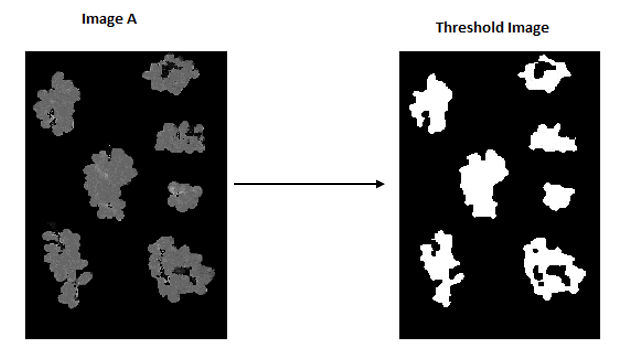
Analyzing Color Spaces
The concept of color spaces involves decomposing a color image into its constituent components. Various color spaces exist in image processing, such as RGB, HSV, and CMY. Utilizing these color spaces allows us to analyze images and identify the most appropriate components for thresholding.
The following image illustrates different color components:
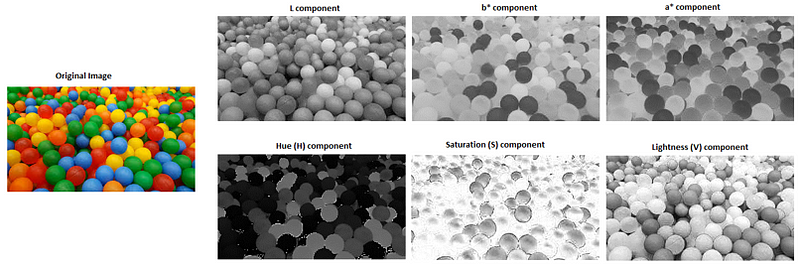
By selecting the right component, such as the b* channel for a blue object, we can improve the effectiveness of our segmentation methods. This flexibility enables us to tailor our approach based on the specific requirements of our project.
Practical Application of Thresholding with Python
Let's dive into a practical implementation using Python to explore binary thresholding and its various methods.
First, we need to import the necessary libraries and load the image:
import cv2
# Load the image with OpenCV
image = cv2.imread('grape.jpg')
# Save the original image to the folder
cv2.imwrite('Original_image.jpg', image)

OpenCV reads images in BGR format, but we typically require RGB format for color space analysis. Here’s how to convert it:
# Converting BGR to RGB
rgb_image = cv2.cvtColor(image, cv2.COLOR_BGR2RGB)
cv2.imwrite('rgb_image.jpg', rgb_image)
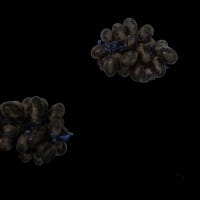
Next, we’ll utilize the HSV color space and separate it into its H, S, and V components:
# Convert RGB to HSV
hsv_image = cv2.cvtColor(rgb_image, cv2.COLOR_RGB2HSV)
# Split the HSV image into H, S, and V components
h, s, v = cv2.split(hsv_image)
# Save the individual components
cv2.imwrite('H_image.jpg', h)
cv2.imwrite('S_image.jpg', s)
cv2.imwrite('V_image.jpg', v)
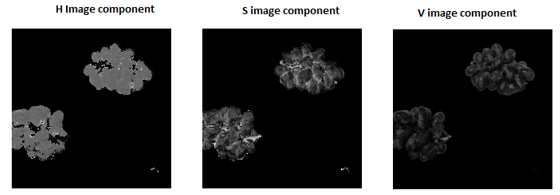
From the separated components, we can observe that the H component is particularly well-suited for binary thresholding. We will implement the OTSU thresholding method, which automatically determines the optimal threshold value:
# Apply binary thresholding using OTSU
ret, th1 = cv2.threshold(h, 180, 255, cv2.THRESH_BINARY + cv2.THRESH_OTSU)
# Save the thresholded image
cv2.imwrite('Binary_thresh_image.jpg', th1)
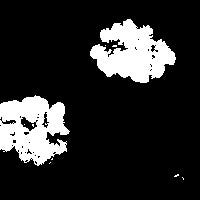
The OTSU method is highly effective for optimizing threshold values, particularly in images exhibiting bimodal histogram distributions.
Exploring Different Thresholding Techniques
We can also explore various thresholding techniques in OpenCV:
# Different thresholding methods
ret, th2 = cv2.threshold(h, 180, 255, cv2.THRESH_BINARY_INV)
ret, th3 = cv2.threshold(h, 180, 255, cv2.THRESH_TRUNC)
ret, th4 = cv2.threshold(h, 180, 255, cv2.THRESH_TOZERO)
ret, th5 = cv2.threshold(h, 180, 255, cv2.THRESH_TOZERO_INV)
# Save the results of different thresholding techniques
cv2.imwrite('Binary_thresh_Inv_image.jpg', th2)
cv2.imwrite('TRUNC_thresh_image.jpg', th3)
cv2.imwrite('TOZERO_thresh_image.jpg', th4)
cv2.imwrite('TOZERO_thresh_Inv_image.jpg', th5)
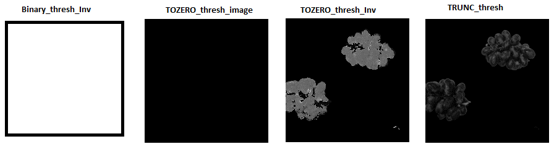
Conclusion
In this tutorial, we utilized an image of grapes to demonstrate binary thresholding techniques. While the methods discussed are fundamental, advanced techniques like adaptive thresholding also exist.
Feel free to experiment with your own images and explore the various thresholding methods available. For further inquiries, connect with me on LinkedIn or Twitter.
Recommended Articles
- NLP — Zero to Hero with Python
- Python Data Structures: Data-types and Objects
- Exception Handling Concepts in Python
- Principal Component Analysis in Dimensionality Reduction with Python
- Fully Explained K-means Clustering with Python
- Fully Explained Linear Regression with Python
- Fully Explained Logistic Regression with Python
- Basics of Time Series with Python
- Data Wrangling With Python — Part 1
- Confusion Matrix in Machine Learning
An overview of thresholding techniques in OpenCV.
Detailed guide on binary thresholding using OpenCV and Python.