Creating Captivating 2D Games Using GDevelop 5: A Newbie's Handbook
Written on
Chapter 1: Introduction to GDevelop 5
The field of game development has transformed into a vibrant domain filled with diverse tools and platforms for aspiring creators. Among these tools, GDevelop 5 stands out as a robust, open-source game engine that empowers users to develop 2D games without needing any prior programming experience. Whether you are an emerging game designer, an artist eager to bring your concepts to life, or just someone interested in crafting interactive experiences, GDevelop serves as a welcoming starting point.
In this guide, we will examine how to embark on your journey with GDevelop 5, highlighting its essential features and guiding you through the creation of a basic game. We will underscore the simplicity and adaptability that make GDevelop a preferred choice. Additionally, we will provide tips for enhancing gameplay and offer guidance on how to publish your game across various platforms.
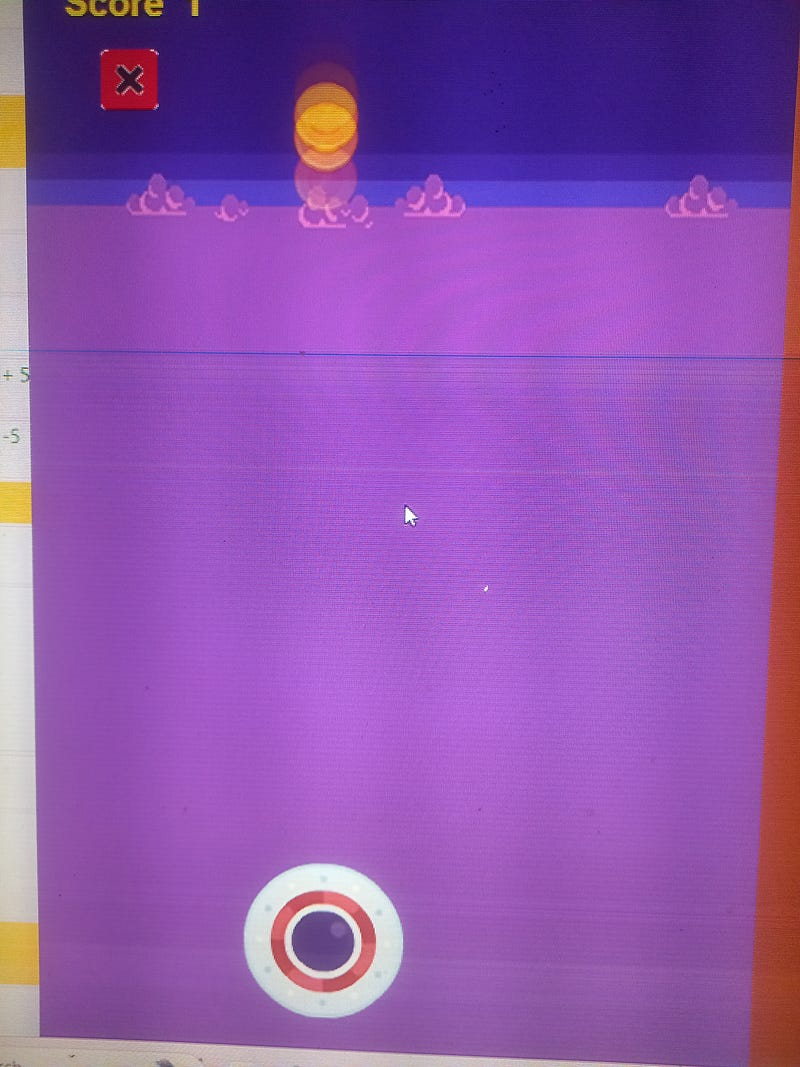
Chapter 1.1: Why Choose GDevelop 5?
GDevelop 5 is crafted to promote usability and creativity. Unlike many other game engines that necessitate extensive programming skills, GDevelop relies on a visual programming approach. This feature enables users to create intricate game mechanics through event-driven actions, all without writing any code. This makes game development approachable for beginners, while still allowing advanced users to use JavaScript for custom functionalities.
Here are some key reasons why GDevelop 5 is a fantastic option for game creation:
- No coding needed: The event-driven system allows users to define object behaviors using intuitive triggers and actions.
- Cross-platform publishing: Games made in GDevelop can easily be exported across multiple platforms, including desktop (Windows, macOS, Linux), web (HTML5), and mobile (iOS, Android).
- Open-source and free: Being open-source, GDevelop is free to use and allows for custom modifications.
- Comprehensive asset library: GDevelop includes an asset store, simplifying the process of finding and incorporating sprites, backgrounds, sound effects, and more.
- Strong community support: With an active user community and a wealth of tutorials, assistance and learning new techniques are readily available.
Chapter 1.2: Setting Up GDevelop 5
To kickstart your game development journey with GDevelop 5, follow these steps:
- Download and Install: Visit GDevelop’s official website to download the latest version, compatible with Windows, macOS, and Linux.
- Interface Overview: Upon launching GDevelop, you’ll encounter a user-friendly interface with key components including:
- Project Manager: Manage game scenes, assets, and settings.
- Scene Editor: Create and organize objects such as characters, enemies, and platforms in your game world.
- Events Sheet: Define your game logic using events that follow an “if this, then that” structure, simplifying the addition of game mechanics like player movement and enemy behavior.
- Create Your First Game: Begin by selecting a new project and either choosing a template or starting from scratch. GDevelop provides various templates for platformers, top-down shooters, and puzzle games to help you get started quickly.
The first video titled "2D Game Development with GDevelop - Crash Course" provides a comprehensive introduction to using GDevelop 5, showcasing its features and functionalities for beginners.
Chapter 2: Building a Simple Platformer Game
For this segment, we will construct a straightforward 2D platformer. Here’s a step-by-step guide to developing your game in GDevelop 5:
Create a New Project: Select “Create a New Project” from the welcome screen and opt for the “Platformer” template, which includes a pre-built scene featuring a player character, platforms, and basic mechanics.
Customizing the Scene:
- Add New Objects: Utilize the Object Editor to introduce various objects such as platforms, enemies, and collectibles. You can drag and drop sprites from the asset library or upload your own.
- Set Object Behaviors: Assign behaviors to objects, like physics and animations. For example, applying the “Platformer Character” behavior to your player will enable movement and jumping.
Using Events for Gameplay:
In the Events Sheet, you can establish specific actions triggered by events. For instance, to allow the player to jump when the spacebar is pressed, create an event with the condition “Space key is pressed” and the action “Simulate jump for Player.” You can implement more advanced interactions like checkpoints or enemy attacks with similar logic.
Enhancing the Game:
- Add Sounds and Music: Import background music and sound effects from the asset library or external sources. Use events to play sound effects during specific actions, like jumping or collecting items.
- Animations: Incorporate animations for characters. GDevelop lets you define multiple frames for character animations, adding dynamic movement to your game.
The second video titled "Beginner's Guide To GDevelop - The No Code Open Source Game Engine" dives deeper into the functionalities of GDevelop, providing insights into creating games without coding.
Chapter 3: Testing and Polishing Your Game
Once you’ve established the core mechanics of your game, it’s time to refine and test:
- Testing: GDevelop features an integrated preview system that allows for instant testing. Click the “Preview” button to experience your game in real-time. This functionality is crucial for refining gameplay, ensuring mechanics are fluid and responsive.
- Adjusting Game Balance: Fine-tuning difficulty is essential for an engaging experience. Tweak variables such as player speed, enemy AI, and jump height through adjustments in object behaviors or events.
- Bug Fixing: Debugging is an integral part of game development. Utilize GDevelop’s debugging tools to find and rectify issues like broken events or misaligned objects.
Chapter 4: Exporting and Sharing Your Game
When your game is ready, GDevelop 5 simplifies the export and sharing process:
- Cross-Platform Exporting: GDevelop allows you to export your creation to various platforms, whether for the web, Google Play Store, or desktop.
- Distributing Your Game: Consider sharing your game on platforms like Itch.io, Steam, or mobile app stores. HTML5 games can also be embedded directly on websites or blogs.
Creating a game with GDevelop 5 is a fulfilling and accessible journey for anyone interested in game design. The visual event system eliminates the need to learn complex programming languages while still offering flexibility for advanced users. With practice and creativity, you can develop a wide array of games, from platformers to puzzles and beyond.
Whether you’re a novice exploring your first game or an experienced developer seeking a rapid prototyping tool, GDevelop 5 is an exceptional choice. The supportive community, extensive documentation, and ongoing updates ensure you are well-equipped throughout your game development adventure.